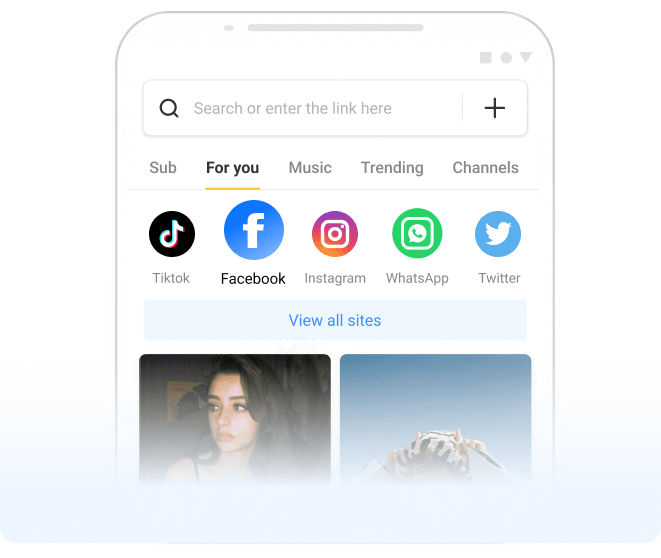FBVideoDown is free to use and allows you to download videos from Facebook in HD MP4 format. You can download all types of content including stories, reels, photos, and audio. All you need is the link to the video you want to download.
How to Download Facebook Videos Online
No need to install any app or software. FbVideoDown online Facebook video downloader is available on Android, iOS, and PC.
Step 1. Copy the link to the Facebook video
From the Facebook app or website, copy the link of a video you want to download. Be it a random video appearing on your wall, a reel, or a story, FBVideoDown can handle them all.

Step 2. Paste the URL in FBVideoDown
Go to the FBVideoDown website and paste the copied link there. Click the Download button to start fetching the original video.

Note: iPhone users need to open FBVideoDown in Safari browser in order to download Facebook videos. If you are using an Android device or a computer, you can use any browser you prefer.
Step 3. Choose the quality and download the Facebook video
FBVideoDown provides SD (standard definition) and HD (full HD, 1080p, 2k, 4k) video quality, and also MP3 for downloading audio from Facebook videos. Choose your preferred format. The file will saved on your gallery.

FBVideoDown is the best Facebook video downloader. It supports any video you find on Facebook, including:
- Feed Videos: Standard videos that appear in your Facebook feeds.
- Stories: Short videos that disappear after 24 hours.
- Reels: Creative videos that focus on trends, challenges, and entertainment.
- Live Videos: Real-time broadcasts.
- Watch Videos: TV series, original shows, movies, or content from creators.
- Group Videos: Posted by group members or admins
- Video Ads: Short video content to sell products or services.
Bookmark FBVideoDown for Facebook Video Downloads
Fast and secure
Online accessible
Free forever
Unlimited downloads
High quality
MP4 and MP3
Frequently Asked Questions
The video you download will be saved to the default folder location on your mobile phone, tablet, or computer. For most Android devices, files will be saved in “My Files” (or “File Manager”). For most browsers, files are stored in a Downloads folder.
FBVideoDown Facebook private video downloader is an online tool that allows you to download private videos from Facebook, including stories and reels. However, it should be noted that this tool can only be accessed from a desktop computer.
Additionally, for users who are on Android devices, there is also the option to use the FBVideoDown App for a quicker and more effortless download experience.
1. Open your browser and navigate to the Facebook website. There are two ways to obtain the video link from Facebook on your PC:
– Copy the URL directly from the address bar.
– Click the Share button or the option ••• at the bottom of the screen to find Copy Link.
2. Navigate to FBVideoDown. Enter the link to the video clip you want to transfer to your PC, and click download.
It depends on the length of the video and the internet connection speed. Usually, for short videos like reels and stories, it takes just a few seconds. For long videos live TV series and movie clips, it may take a few minutes or more.
Yes, when downloading Facebook videos with FBVideodown, you will see a Download MP3 button. Click it to save only the audio file from video.
FBVideoDown supports all browsers, including Google Chrome, Mozilla Firefox, Safari, and Opera. Android and PC users can use FBVideoDown in any web browser, while iPhone users need to use Safari.
Legal Note:
FBVideoDown is specially made for downloading videos for personal entertainment. It is extremely important to comply with copyright and intellectual property laws. Only download videos for personal use and avoid unauthorized posting to other platforms or commercial use.