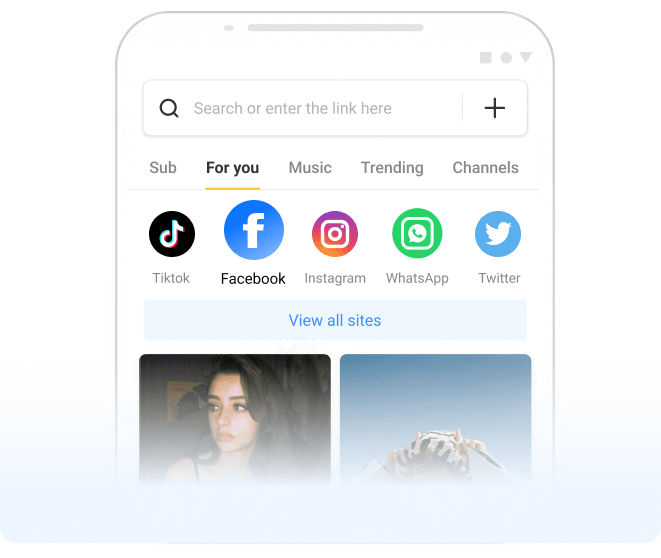How to Download Videos and Photos from Facebook
Step 1: Get the link to the FB video or photo

Step 2: Open FBVideoDown and paste the link

Step 3: Download the FB video MP4/MP3

All-in-one Facebook Video and Photos Downloader
Facebook Video Downloader
Facebook Story Downloader
Facebook Reel Downloader
Facebook Photo Downloader
Facebook Audio Downloader
Instaram and TikTok Downloader
Introducing the FBVideoDown App
Android users can install the FBVideoDown app to download Facebook videos and photos. It is faster and simpler and provides different quality options from 240p to 1080p and 4k.
- Download Facebook videos without a watermark.
- Download from more than 50 social media platforms.
- Free to use, no account registration required.
- Multiple quality and format options.
- 1-Click to share downloaded Facebook videos to WhatsApp and Instagram.
- Manage your downloads easily.
FAQs
Facebook does not allow downloading of video content. So, we have developed FBVideoDown – a free online Facebook downloader that allows you to save videos and photos from Facebook easily and without limits.
Yes! It is free, and you will never need to pay anything. No matter how many videos you download, it’s always free.
Yes, FBVideoDown helps you to download from Facebook online across all devices. You can use it on your phone or tablet without any issues.
FBVideoDown does not require any installation of apps or extensions. It‘s an online website you can visit via a browser.
Yes, you can download Facebook videos without an account as well. You can also use it on multiple devices at the same time without any restriction or registration.
It depends on the size of the video that you want to download. For short videos like stories and reels, FBVideoDown only takes a few seconds to download videos from Facebook. But for long video content such as movies, TV series, and live broadcasts, you need to wait longer. In this case, you can use the FBVideoDown app for downloading, because it has download progress management, and you can interrupt/resume downloading at any time.
For Facebook video download, you can choose SD and HD quality. The file will be saved in MP4 format. With FBVideoDown, you can easily download the same resolution in which the video was uploaded on Facebook. It allows downloading crystal clear videos.
It depends on your file location preference and device. The videos go to Files app on iPhones, while on PC and Android, videos go to Downloads on your browser.
Yes, it’s completely safe to use! We don’t save any personal information or activity on our servers. All your downloads are anonymous.
It is legally permitted if you’re using FBVideoDown to save copyright-protected content. It is only used for personal reasons and complies with the law. All videos that you download are hosted on Facebook’s CDNs.
Do You Have Any Other Questions?
If you have any problems with the FBVideoDown downloader, you can contact us via hi.fbvideodown@gmail.com. We are here to help.