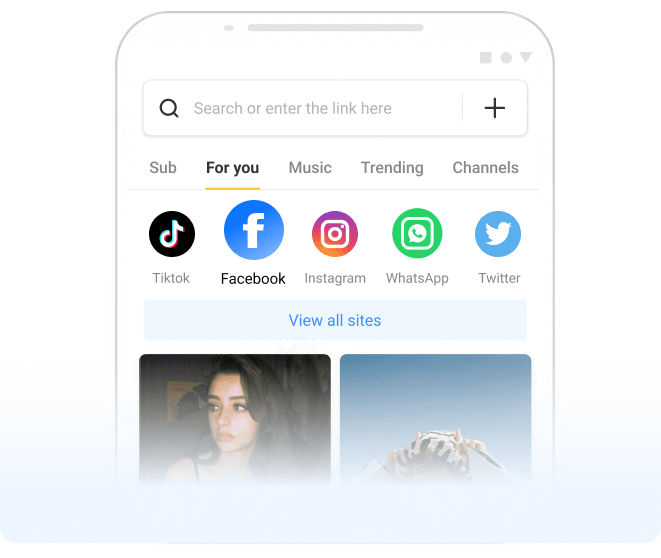Downloading photos and images from Facebook is simple. You can use free tools like FBVideodown to download FB photos in high quality via a link, or you can do it directly in the Facebook app or website.
Best Practice: Use an Online Facebook Photo Downloader
FBVideoDown offers a free online Facebook image downloader to help you save your favorite content from Facebook in HD quality. You don’t need to install other apps or software on your phone or computer. Follow the easy steps below.
Step 1. Copy the image link
- On Android and iPhone: Open the Facebook app and find the photo or album you want to save. Tap the Copy icon > You will see the Link copied message.
- On PC: Go to the Facebook website on your browser > Click to open the image > Copy URL from the address bar. It also works if you click the share icon below the post and select Copy Link.

💡 Note: To download a Facebook profile picture, open the person’s profile and tap the avatar to view it in full size. Then click the Share icon > Copy link > Link copied (or copy the URL from the address bar on a PC).
Step 2. Paste the link on FBVideoDown
Navigate to FBVideoDown.com in your browser, paste the copied link into the input box, and press Download to start the download.

Step 3. Download Facebook photos to your device
After FBVideoDown has finished processing, you can click the Download button to save the image. All Facebook photos will be saved in their original quality. You can find the files in the Downloads folder or the Gallery app.

Benifits of using Facebook photo downloader
- Get high-quality images for free in JPG or PNG format.
- No software installation is required; FBVideoDown is web-based.
- Download without limits. No registration or sign-in.
- It works on all devices, operating systems, and browsers.
- You can also use FBVideoDown to download photos and videos from Instagram and TikTok.
Official Method: Download Photos Directly from Facebook
If you want to download a single photo, someone’s profile picture, or cover photo on Facebook and save it to your desktop or mobile device, you can use the official method. It’s also quite easy.
1. On Android: Open the Facebook app, tap the image to open it in a new window. Then long press and select “Save to phone.” The image will be saved in the Gallery app.
2. On iPhone: Open the Facebook photo, long press, and select “Save Photo“. The image will be saved in the Photos app.
3. On PC: Right-click the image, select “Save Image As“, and choose a location to save the Facebook photo.

💡 Note: This solution, however, does not work for every Facebook photo or image. If you don’t find the download option, you can try the method to save FB images by link.
| Download Facebook Photos | FBVideoDown | Official Way |
| Is it Free | Yes | Yes |
| Image Quality | HD original quality, up to 4K | Compressed by Facebook |
| Bulk Download | Yes | No |
| Is it Anonymous | Yes | Yes |
| What Else | Download from Instagram and TikTok | / |
Why Choose FBVideoDown to Download Facebook Photos
Safe & Fast
All-in-One Tool
Free & Unlimited Downloads
FAQs
Yes. On FBVideoDown, you can download the Facebook images in their original quality, which is usually in HD.
Open someone’s profile to view the cover photo in full size > Copy the profile link > Paste the URL on FBVideoDown > Click Download. So simple!
It depends on the default storage location. On Android or PC, you will find the image in the Downloads folder on your browser. On iOS devices, it will be in the Files app.
Although Facebook offers the Save Photo option to save photos, it’s worth noting that this feature is missing from some pictures. As a result, it is preferable to use an online Facebook image downloader like FBVideoDown.
Yes, our tool is of the highest level of security while downloading your favorite videos. We don’t collect any personal data.
FBVideoDown is your all-in-one tool to meet all your Facebook downloading requirements. You can also use this online Facebook image downloader to save videos, stories, and reels.