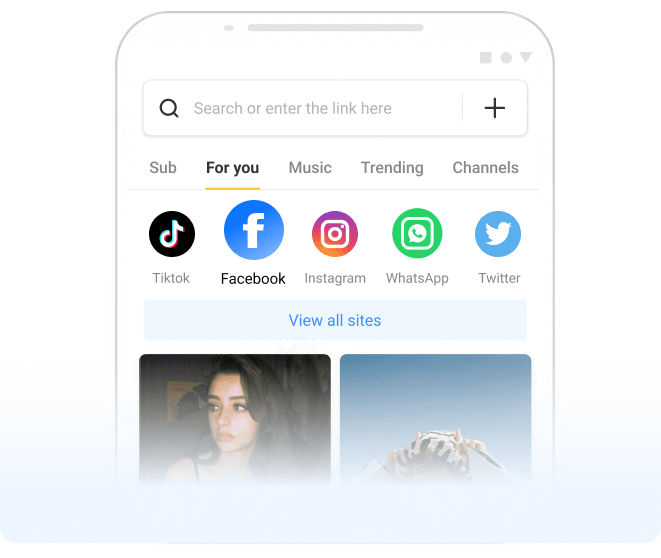FBVideoDown is an online Facebook video downloader that is accessible on all devices. With this tool, you can now easily download any video and photo from Facebook with a single click.
Here are the reasons why we believe FBVideoDown is the best Facebook story downloader.
Online FB downloader
Free
HD quality
Unlimited Downloads
MP4/MP3 Format
Fast
How to Download Facebook Stories Online
Facebook stories are a type of personalized status that individuals showcase on their profiles. They are only visible to others for 24 hours and are similar to the temporary updates we share on Instagram and WhatsApp. As such, downloading Facebook stories can prevent precious memories from being lost.
Easily save any Facebook stories to your PC, Android, or iPhone in a quick 3-step.
Step 1. Copy the FB story link

Click the story you want to download from Facebook, then click the share button, and find the option Copy link. Click on it and it will say Link copied.
If you are on a PC, you can access the Facebook website through your browser and copy the story link from the address bar.
Step 2. Paste the URL into FBVideoDown

Open a new tab in your browser and access the FBVideoDown official website. Paste the copied link in the input box and click on the download button.
💡 Note: If you are using an iPhone, better to visit fbvideodown.com in the Safari browser.
Step 3. Download the story to your device

After the story has been loaded, you can see several buttons: Download HD, Download SD, and Download MP3. The first two buttons will download the Facebook story in MP4 format. If you want to download the music in the story video, select Download MP3.
FBVideoDown Recent Updates
At FBVideoDown, we care about your experience, so we are constantly improving and enhancing the download function so that you can save your favorite videos anytime, anywhere.
🆕 July 2, 2024 Updated:
- Added image zoom preview
- Support SD and HD downloads
- Fixed Facebook video repeating display issue
✅ June 26, 2024 Updated:
- Fixed the issue of the download button being blocked on mobile phones
- Optimized error message prompts
✅ June 19, 2024 Updated:
- Support downloading audio files separately
- Added download progress bar display
✅ July 2, 2024 Updated:
- Support downloading links such as “www.I.facebook”
- Support downloading profile pictures by entering the Facebook username
- Improved download response speed
✅ May 29, 2024 Updated:
- Big Updates: support downloading Instagram and TikTok videos
Frequently Asked Questions
In order to share or save a Facebook story, you need its link. The correct story URL is as follows: https://www.facebook.com/stories/XXXX/
Yes, you can download a Facebook story with music or any background sound. The FBVideoDown is capable of downloading videos, photos, and audio, maintaining the highest possible visual resolution and audio bit rate.
Facebook private stories are visible only to friends or some people further connected.
You can use our Facebook private story downloader and follow the instructions to download any private Facebook stories.
Generally, all videos are stored in the “Downloads” folder of your browser. For most smartphones, files will be saved in “My Files” (or “File Manager”). For iPhone users, you can find the downloads in the “Files” app.
To download Facebook stories on PC, log in to your Facebook account on your browser, get the link of the story by clicking on the Copy link, and then paste it into the FBVideoDown website. Hit the download button and it will be immediately saved.
Downloading Facebook videos on iPhone requires using Safari, instead of any random web browser. Open fbvideodown.com in Safari and enter the Facebook video you copied to download.
First of all, open your Facebook app and play the story. Tap on the three dots, select the share option and copy the link. Now go to your web browser, explore the FBVideoDown website, select the story download option and paste your link in it. It will be downloaded in one click.
SD is standard definition, usually 360p or 480p, the video may not look clear, but it takes up less storage space and downloads faster. HD is high definition, usually 720p, 1080p or even higher, so the viewing experience is usually better, and the file size is larger. You can choose according to your phone memory and network speed.
Don’t Miss Us
FBVideoDown is capable of downloading Facebook public and private stories, videos, and pictures without losing quality. Except for stories, you can also download Facebook reels and all the videos appearing on your FB page.
🔖 It is recommended to save FBVideoDown story saver as a bookmark or shortcut so that you can quickly access it when you want to download Facebook stories and photos.
- Android: In Chrome, open the FBVideoDown website, tap the three-dot menu in the upper-right corner, and select “Bookmark.”
- iPhone Safari: Tap the share icon at the bottom (a box with an upward arrow). Scroll down and select “Add Bookmark.”
- PC: In Chrome, open the FBVideoDown website and tap the star icon to the right of the address bar.
Contact Us
📧 If you encounter any problems when using our Facebook story downloader, or have any suggestions, you can contact us via hi.fbvideodown@gmail.com and we will get back to you as soon as possible.