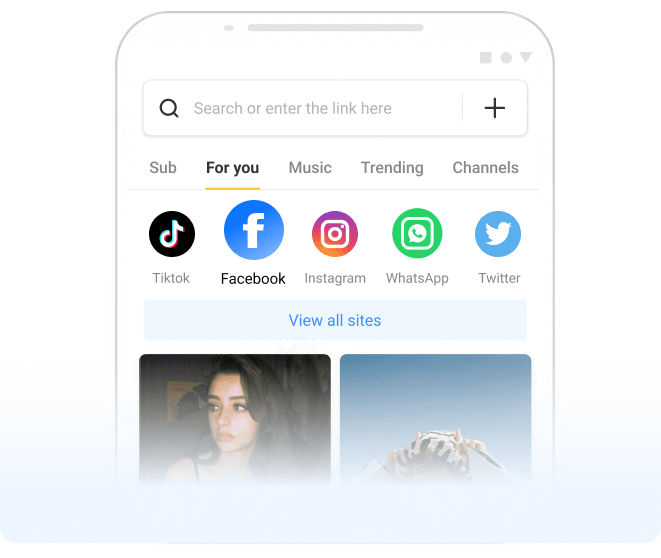In order to download videos from Facebook, you need a powerful third-party tool.
Right here, we are introducing Getfvid online downloader for this purpose. It is a simple and easily accessible tool compatible with all devices and operating systems. You don’t have to worry about compatibility issues. With any configuration that supports a standard web browser, you can download high-quality videos from the Facebook platform.
Getfvid: Download Facebook Videos Free Online
Getfvid is available for mobile devices, computers, and tablets. You can use it to download Facebook in MP4 and MP3 formats. All you need to do is enter the Facebook link in the input box and click on the download button. Here are some convincing reasons why Getfvid is the best Facebook video download tool.
Powerful
Online
Free
Unlimited downloads
High quality
No ads & spam
How to Download Facebook Videos with Getfvid
1. Get the Facebook video link
Login to your Facebook account in the app or web browser. After login in, find the video you want to download. Tap the Copy icon to get the FB video download link.

2. Paste the URL
Create a new tab in your browser and open the Getfvid website. Click the download button to load the target file.
3. Get the Facebook video offline
Once the Facebook video appears, select the video format and tap the Download button again. It will be saved instantly on your device. You can share it on WhatsApp or watch it offline.

Comparisons Between Getfvid and Other FB Video Downloader
Getfvid is one of the best Facebook download tools in the market. After analyzing the features and capabilities of multiple tools, we have found another option equivalent to or better than the Getfvid video downloader. The comprehensive evaluation of both tools will help in figuring out a feasible option. Let’s proceed.
Getfvid
This is an online tool accessible from browsers like Mozilla, Chrome and other popular software you have installed on your smartphone or PC. Let’s have a detailed look at its pros and cons to evaluate the quality.

Pros
- Getfvid can download your Facebook videos directly from a browser instead of a dedicated application or software.
- The tool is free to access for everyone.
- There is a Chrome extension provided for PC users so that any link can be downloaded directly without accessing the official website.
Cons
- The download success rate of Getfvid web page is not high, you need to use the FB video downloader extension.
- You cannot download stories, reels and profile pictures from Facebook with the help of this tool.
- It is not capable of supporting private videos for downloading.
- Advertisements appearing on the web page can mislead you. Therefore, it is advisable not to click on any unfamiliar link.
FBVideoDown
This is one of the most powerful Facebook video-downloading tools available on the internet. On the basis of features comparison, it can also surpass the efficiency of Getfvid. Have a look at the features of FBVideoDown tool.

Pros
- The best thing about this tool is its accessibility from any web browser. You don’t have to worry about the operating system compatibility.
- The tool is completely free of spam links. The clean user interface will be there to assist you with the downloading process.
- It is capable of downloading all types of Facebook multimedia, whether they are normal videos, reels or private videos.
- You can choose different qualities to download Facebook videos, including SD and HD. You can also save the audio files from Facebook videos separately as MP3.
- They are also providing special tools for downloading multimedia content from Instagram and TikTok.
Cons
- The profile picture or video covers sometimes don’t show up.
- Downloading long videos, such as movies shared in Facebook groups, can take a long time.
Despite some limits, it is still the most powerful and easily accessible Facebook downloader online. It has a higher download success rate than Getfvid. You can try copying and pasting the Facebook video link to download it yourself.