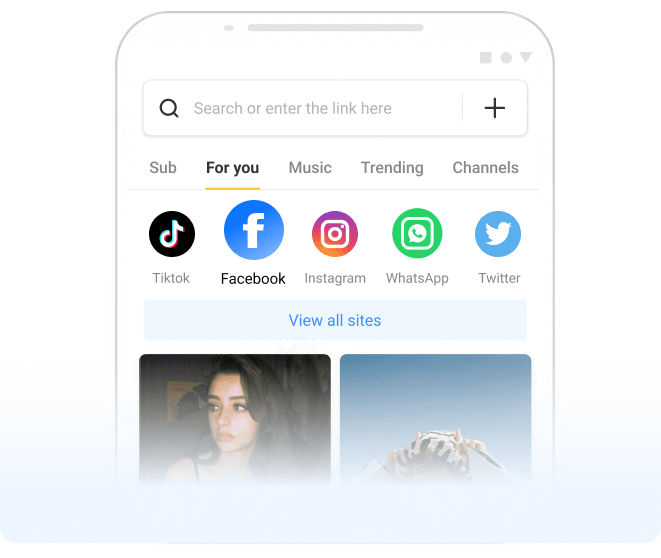FBVideoDown is an online tool that can generate FB download links to help you easily download private Facebook stories and other videos. Just follow the steps below.
💡 Note:
- The private Facebook video downloader feature works only on computers (PC and Mac) because it requires using the copy source code function.
- You must open a browser and log in to your Facebook account. Then find and copy the private story URL.
Once you’ve done these, follow us to learn how to download private Facebook stories and videos:
Step 1. Copy and paste the URL of the private video
Find the private videos, stories, or reels you want to download from your Facebook feed, Watch, or groups and copy the link. At this stage, the link can not be used for downloading yet.
Now open a new tab on your browser and visit FBVideoDown website (fbvideodown.com) > Select Facebook Private Video Downloader > Paste the Facebook video link into the first input box.
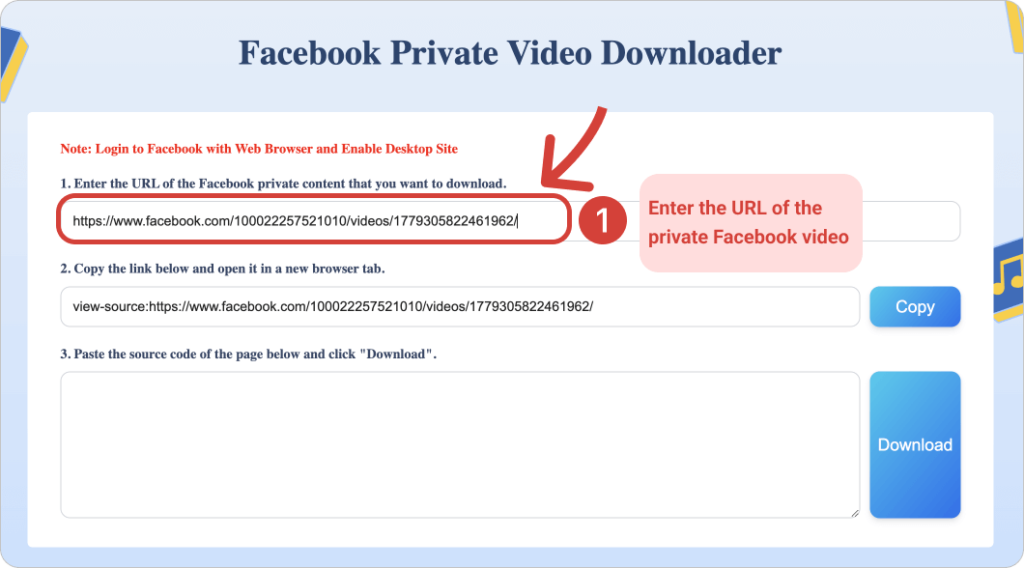
Step 2. Open the generated link in a new tab
After you paste the link, FBVideoDown will automatically generate a link for you. Click the Copy button, then open a new window, paste the copied link into the address bar, and hit Enter to load the source code.
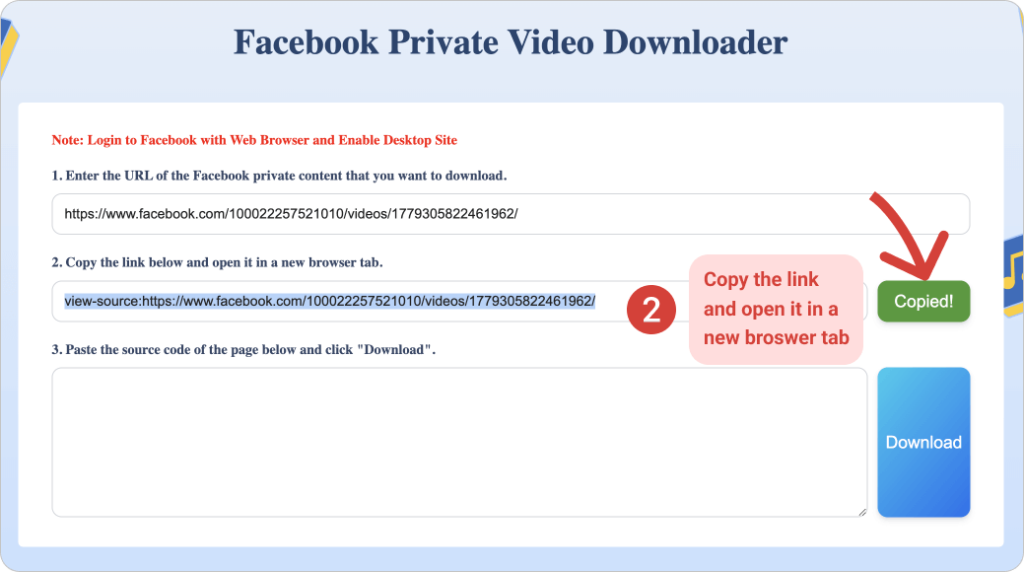
Step 3. Copy all source code of the page
You will see a snippet of source code that will be used to download private Facebook stories. Copy this code and go back to the FBVideoDown website.
To copy the entire page source, if you’re on a Windows desktop, use Ctrl + A to select all the text and Ctrl + C to copy it. If you’re on a Mac, use Command + A and Command + C.

Step 4. Facebook private story download via source code
After you paste the entire source code in the third line of the Facebook private video downloader, just click on the download button. Any video from private accounts will be downloaded in the same way.

The video will be saved in MP4 format to your device.

Why Choose FBVideoDown Private Facebook Downloader
Online
Free
Easy
All types of content
High-quality
No spam & ads
The ease of use, accessibility, and significant features are the three solid reasons why you must try FBVideoDown. It requires no tech geek skills. Just generate the source code and download the video.
FAQs
Any video that you watch in the accounts of your connection circle on Facebook and in private groups can be classified as a private video. It cannot be downloaded as conveniently as the videos from open groups.
Any kind of private content on Facebook can be downloaded. This includes videos from the post, reels, stories, and even photos or profile pictures.
When you click on the download button of Facebook private video downloader after generating a source code, it saves the video in your storage by default MP4 format. It is the most supported video format, so you can play it easily in any random player.
You need a desktop PC or laptop to download Facebook private videos with the help of FBVideoDown. Currently, this feature is not accessible through mobile.