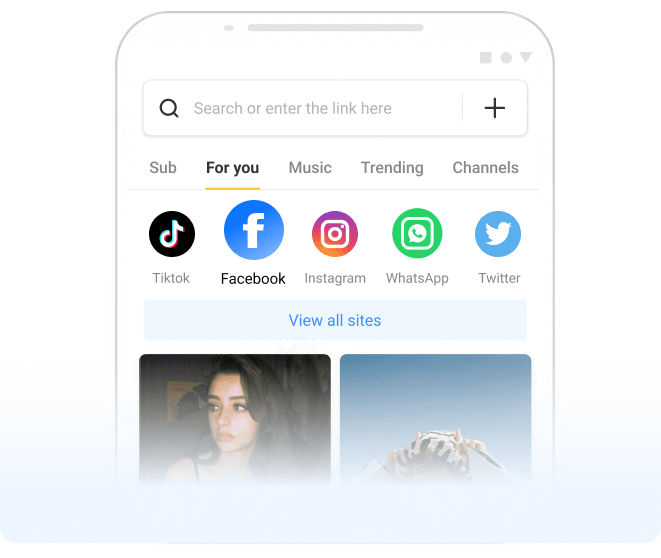For users who want to download Facebook short status videos on their devices, you can use this Facebook status downloader. It is an online platform where you can download any Facebook videos by link.
How to Download a Facebook Status
You don’t need to install any application to download Facebook videos. Follow the steps below:
Step 1: Copy the Facebook video link
Press the Copy or Share button to get the story status video link. You will see the Link copied message.

Step 2: Paste the link to FBVideoDown
Open the FBVideoDown website and paste the copied link. Click the Download button.

Step 3: Download the status to your device
Select the quality and format as FBVideoDown generally provides three download buttons: Download SD, Download HD, and Download MP3. To download the Facebook status video to MP4, select either SD or HD quality.

Download a Facebook Status Online on PC
Step 1: Copy the link on Facebook.com
First, you will need to open the Facebook status in a new tab and then copy the link from the address bar. You can also press the Share or the Share button to find the Copy Link option.
Step 2: Open FBVideoDown
Go to the FBVideoDown and paste the link into the input box. Then click Download.
Step 3: Download the Facebook status
The only thing left to do now is to press again the Download button. Within a few seconds, you will find the downloaded status in the Downloads folder.
Facebook Status Downloader by FBVideoDown.com
Works on every device
Our Facebook video downloader works on every device. Whether it be a computer, laptop, tablet, or mobile phone, it will work on all of them. Additionally, it works on every OS as well.
Easy and safe
FBVideoDown does not require an account or other information. The only thing we need to download a Facebook video is a link/URL.
Free unlimited downloads
FBVideoDown is completely free. It allows you to download any length of video from Facebook and for an infinite number of times.
FAQs
How long does it take to download a Facebook status?
It takes only a few seconds, depending on your internet speed and video size.
Which devices are compatible with FBVideoDown?
FBVideoDown is compatible with every device that has a browser and an internet connection.
Do you need to log in to your Facebook account on FBVideoDown?
No, it does not require you to log in or provide any account details.