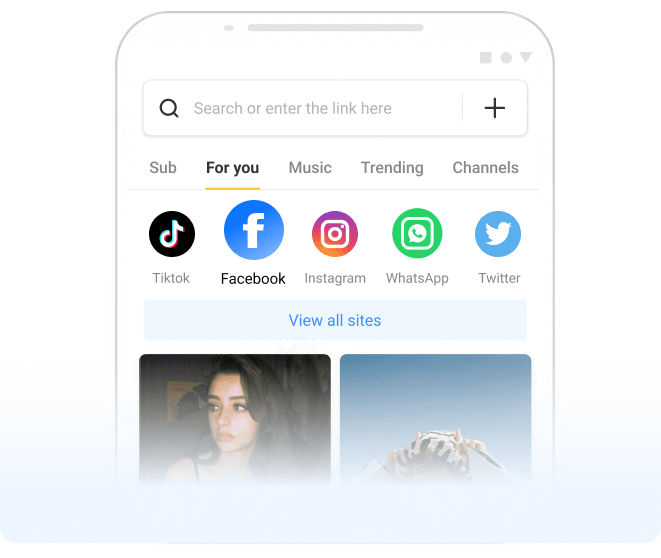Free Online Facebook DP Downloader
It is vital to get a professional Facebook profile picture downloader. FBVideoDown allows everyone to view and download anyone’s Facebook profile pictures online in full size. It works on both mobile phones and PCs. You don’t have to install any apps to use it. Simply copy the profile URL or enter the Facebook username, and then hit the Download button.
View and Download FB Profile without URL
The coolest thing about FBVideoDown is that you can view anyone’s Facebook profile picture and files on the page, just by entering the username. You can save pictures, videos, and even audio. It’s super easy to use—just type the account name into the input box and click the download button to save the file to your device.

How to copy FB profile URL
Most Facebook profile picture downloaders require you to paste and enter the profile URL to download it, and FBVideoDown supports this too.
You’ll need to get the link to the profile page. If you’re using the Facebook app, just press the Share button at the bottom. If you’re on the Facebook website on your browser, copy the profile link from the address bar. Then, paste the copied link into FBVideoDown and click the Download button to save the photo.

Why FBVideoDown is Your Best Choice?
There are many tools for downloading profile pictures from Facebook, but FBVideoDown stands out because it supports downloading Facebook profile pictures in HD quality, and it is one of the few that supports downloading by just entering the username.
All-in-one Downloader
Besides downloading Facebook profile pictures, you can also download other videos and photos, including stories, reels, live videos, and group videos. FBVideoDown even supports Instagram and TikTok, so you can enter links from these platforms to download content.
HD Quality
When the Facebook profile picture loads on the website, you can click the View button to view the full size. When downloading, you can choose to download in HD quality. FBVideoDown preserves the best quality.
No Account Required
You don’t need to log in or provide a Facebook account for any viewing or downloading. Everything is anonymous, and we don’t keep any download records.
How to Download Profile Pictures Directly from Facebook
Usually, it is quite easy and quick to save someone’s Facebook profile picture whether you are using a computer or mobile device. Here is how you can do it.
Step 1: Go to the profile page
Just log into your Facebook account on the Facebook website or Facebook app, and search the person whose profile picture you want to download. Visit his or her profile page in a new tab.
Step 2: View the profile photo
Click on the profile image to view it in a new tab.

Step 3: Save the profile picture to your computer
If you are using a computer, right-click on the profile picture and select “Save Image As...”. If you are using a mobile, long press the image, and you will see “Save Photo“. That’s it!